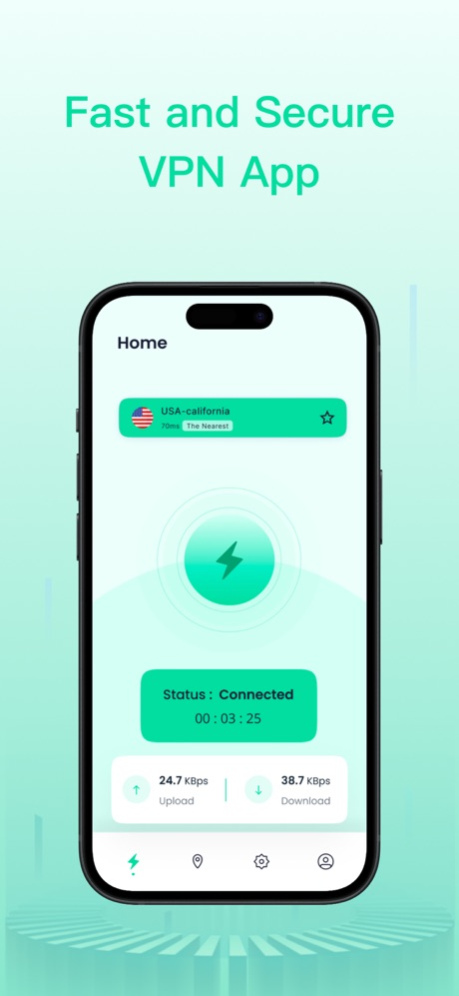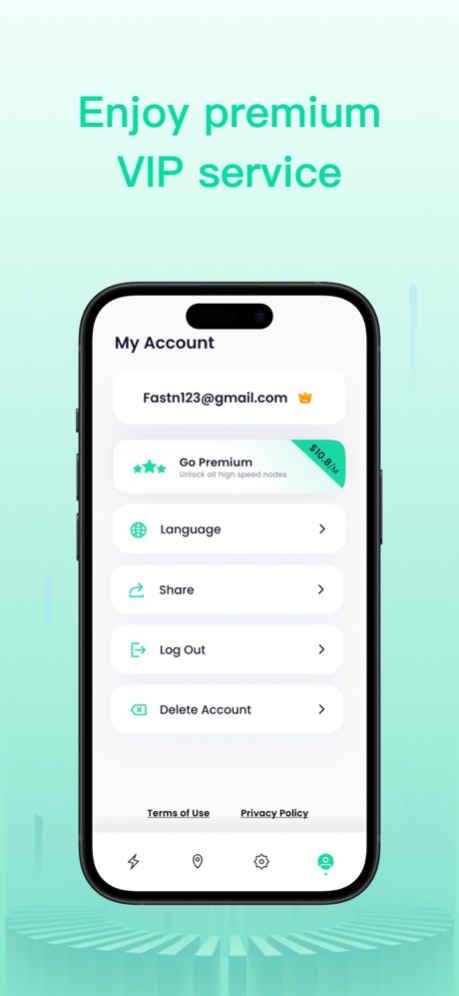FastNode 2.4.0
Continue to app
Free Version
Publisher Description
Welcome to FastNode VPN, the starting point of your soaring dreams. Whether you're immersed in the enchanting realms of games or in need of a secure and seamless online connection, FastNode provides an unparalleled experience. We are committed to enabling your exploration of the virtual world, allowing you to freely traverse the vastness of the digital landscape.
Fast and Stable Nodes - Wings through the Clouds
Our fast and stable nodes offer lightning-fast speed and unwavering stability. Wherever you may be, our nodes will deliver a faster and more reliable internet connection, granting you the thrill of lightning-fast browsing.
VPN Tools - Safeguarding Your Digital Footprint
Protecting your privacy is our top priority. Our VPN tools encrypt your network traffic, and prevent malicious entities from prying into your personal information. Under the protection of FastNode, you can browse the internet freely, enjoying every online moment with peace of mind.
Terms of Use:https://fastnodevpn.com/en/termsofuse.html
Privacy Policy:https://fastnodevpn.com/en/privacy.html
Subscription Agreement:https://fastnodevpn.com/en/agreement.html
Apr 4, 2024
Version 2.4.0
1. Brand new UI interface
2.Optimized user experience and fixed some issues
About FastNode
FastNode is a free app for iOS published in the System Maintenance list of apps, part of System Utilities.
The company that develops FastNode is FastNode Tech Limited. The latest version released by its developer is 2.4.0.
To install FastNode on your iOS device, just click the green Continue To App button above to start the installation process. The app is listed on our website since 2024-04-04 and was downloaded 0 times. We have already checked if the download link is safe, however for your own protection we recommend that you scan the downloaded app with your antivirus. Your antivirus may detect the FastNode as malware if the download link is broken.
How to install FastNode on your iOS device:
- Click on the Continue To App button on our website. This will redirect you to the App Store.
- Once the FastNode is shown in the iTunes listing of your iOS device, you can start its download and installation. Tap on the GET button to the right of the app to start downloading it.
- If you are not logged-in the iOS appstore app, you'll be prompted for your your Apple ID and/or password.
- After FastNode is downloaded, you'll see an INSTALL button to the right. Tap on it to start the actual installation of the iOS app.
- Once installation is finished you can tap on the OPEN button to start it. Its icon will also be added to your device home screen.